Cigati HostGator Backup Tool is an efficient and secure tool for backing up HostGator emails. It helps users to back up their emails from HostGator webmail accounts to various file formats such as PST, EML, MBOX, HTML, and MSG.
It also allows users to restore their emails from their backup files to their webmail accounts. With this tool, users can easily migrate their emails from HostGator to other email clients. It also provides an advanced filter option to filter out the emails based on date, to, from, subject, and attachments.
Advertisement

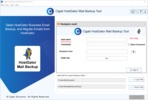

















Comments
There are no opinions about Cigati HostGator Backup Tool yet. Be the first! Comment